Images are becoming more and more central to online marketing. Research clearly shows that people engage more with website content and social media posts that contain images. In fact, content that includes relevant images gets 94% more views than those without. However, all of your competitors are aware of this as well. If you want to gain an edge, you need to optimize your images so they are more easily found. The following are some of the top strategies for getting the most out of your images.
Use Compelling, Original, and High-Quality Images
Millions of images are uploaded to the web daily. Many of these, however, are not especially captivating. If you want your content to stand out, you should be using either original or at least high-quality images that aren’t duplicated on thousands of other sites. Stock photos are everywhere online and make your website (or social media posts) look exactly like everyone else’s.
Whenever possible, create your own images. You and your employees can take images of yourself, your business, products, location, and anything else relevant. If you’re in an industry that relies heavily on visuals (e.g. travel, real estate, home decorations), consider hiring a photographer to take professional photos. Aside from photos, you can also have original illustrations and infographics made. The next best thing to using original images is to buy quality images from sites such as iStock, Shutterstock, and Adobe Stock. While many sites offer free images, it’s better to pay a small fee to get a better quality, less circulated image. When you buy an image, you also reduce the chances of someone accusing you of copyright infringement.
Use Keywords When Naming Your Images
One of the simplest yet most powerful ways to get better results from your images is to give them the right names. If you save an image, the default name might be something like ABC123.jpg, which doesn’t tell anyone (including the search engines) what it’s about. Just as you should be using keywords in your blog posts, titles, and headings, you should be doing the same in your images. It’s best to get as specific as possible with your image names.
For example, suppose you’re selling products on an e-commerce site. You may have many styles or models for each category. If you have a category for jewelry, you’d want to name each image with as much information as possible. Rather than ring.jpg, for example, make it rose-gold-ring.jpg or sterling-silver-dangle-earrings. Use your product descriptions as guidelines for naming images. If the product has a model or serial number attached to it, use this as part of the name. The same principle applies to any type of image, whether it’s for a place, object, person, or idea.
Keep in mind that you have to pay attention to naming your images for both file names and the Alt text. The file name is what you name it before you save it. Alt text or tags appear in place of images if the image doesn’t load. They are also useful for describing images to visually impaired users.
Reduce Image File Sizes
If image file sizes are too large, it will slow down the page loading speed. This will cause many visitors to click away from your site before they even get a good look at it. Research shows that after a few seconds, many visitors lose patience and abandon a site. In one study, almost half of the visitors to a shopping site would not even wait 3 seconds for the site to load! Google also considers page loading speed as an SEO factor. You have to find the right balance between using quality images while keeping the file sizes small enough to load quickly. It’s best to keep file sizes below 100 KB and certainly under 500 KB.
You have several choices for reducing image file size. You can use one of many online tools, both free and paid, to reduce the file size (or otherwise edit your images). Some examples include PicMonkey and Canva. Or you can do the same using programs such as Adobe Photoshop. If you use WordPress, plugins such as Yoast and Optimus Image Optimizer help you resize and otherwise optimize your images.
Use Relevant Images
It’s tempting to use outrageous or funny images to capture your viewers’ attention. Browse websites and social media pages and you’ll find lots of funny memes, cat photos, attractive models, and other captivating images that have little to do with the actual topic of the page or post. While there’s nothing wrong with occasionally posting an image for entertainment or eye-catching purposes, it’s best to keep most of your images relevant. If you’re taking the time to optimize your image files and Alt tags, you may as well make these keywords relevant to the rest of the page.
Images are a powerful storytelling tool. When you stick a random photo or meme into your content, it can easily confuse your audience. Someone might click on a cute puppy photo but feel misled when the story turns out to be about car insurance. Seek images that support and strengthen your message.
Mix Up Your Image Types
The web gets more visually-centered all the time, but there are many types of visual content. If you want to keep your audience engaged, use a variety of images. Don’t limit yourself to one category, such as photos. You have many other choices, such as:
- Infographics. If you want to convey information in a concise and interesting way, you can’t beat infographics. Search Engine Journal reports that people are 30x more likely to read infographics than text articles!
- Screenshots. A screenshot is an efficient way to explain how to do something. They’re especially useful in tutorials.
- Memes. Memes are extremely popular nowadays and can add fun and humor to your content. If your brand is casual or your content is designed to make people laugh, memes are ideal. However, if your brand is more serious and formal you should be careful about overusing memes, especially if they aren’t relevant to your topic.
- Graphs and charts. Similar to infographics, but more focused. These are great for sharing data.
Images Help You Increase Engagement
There’s no doubt that images help you get more engagement. Using enticing visuals helps to complement other types of content such as text and videos. If you want to get the best possible results from your images, however, you need a strategy. Before using an image, consider what purpose it serves and how it will enhance the page or post. By choosing the most captivating and relevant images and optimizing them for your purposes, you can make your message more powerful and persuasive.
BWS Technologies offers solutions for small and medium-sized businesses, including computer services, network systems, and web design & development. To find out more, contact us.