No matter what industry you’re in, the top priorities for business owners wanting to succeed in the online space is to achieve positive and steady website growth and for their business website to provide meaningful value back to the business. And while there are many digital marketing strategies that exist to help business owners to accomplish these goals, such as SEO, user experience design, content marketing, and conversion rate optimization, just to name a few, none of these strategies matter if you don’t understand your website’s analytics.
By far, the best platform for tracking and unlocking the most opportunities from your website’s analytics is Google Analytics. If you have Google Analytics installed for your business website (which you should do immediately, if you have not) and have yet to take full advantage of the data it provides, here are 4 of the most useful things to look for in your website’s Google Analytics and where to find them in your account:
1. Biggest traffic referral sources
One of the best types of insight about your website that Google Analytics provides is your different categories of website traffic, whether it’s direct traffic (those who type your website URL in their browser), referrals from another website, organic search, social media, or another source like RSS feed links. Paying attention to which one of these sources drives the most traffic to your website is incredibly useful because it demonstrates what’s working in your marketing and promotion efforts, and thus you where you should continue to dedicate your time.
To find your biggest traffic referral sources in your Google Analytics: Set your Date Range and then go to the Reporting Tab > Acquisition > Overview > All Traffic > Source/Medium.
2. Long-term growth
Just like how invoices and financial statements help you to see how your business is growing from a profitability standpoint, your website’s analytics data helps you to see how your website is growing from an online engagement perspective. So as a comprehensive analytics data tool, one of the beautiful things about Google Analytics is that from the moment you install it, it retains all of your website’s historical traffic information for you to view and analyze for all time. With this information, you can assess whether and why your website is growing, and if not, diagnose how to accomplish this in the long-term.
To view your website’s historical growth over a long period of time in Google Analytics: Select a date range and go to the Reporting Tab > Audience > Overview.
3. Top keywords driving search traffic
Arguably one of the best specific features of Google Analytics for business owners is that it shows you what keywords and phrases visitors have used in search queries that have then led them to your website. This is hugely useful information because knowing what keywords and phrases are successful at driving traffic to your website allows you to plan your content marketing and SEO strategy in the right direction.
To view keywords driving search traffic to your website in Google Analytics: Set a date range and then go to the Reporting Tab > Acquisition > Overview > Channels and then click Organic Search from the Default Channel Grouping.
4. Top pages
While it’s useful to understand where your website visitors are coming from, it’s just as important to know where they arrive on your website once they get there. Top pages in your Google analytics shows you which of your pages are getting the most visits, which are the pages that we suggest you should spend the most time optimizing through regular updating, internal linking, and conversion optimization to get the most value out of them.
To view your top pages in Google Analytics: Set a date range and then go to the Reporting Tab > Behavior > Site Content > Landing Pages.
If you’d like to meaningfully grow your business with online marketing, contact us to learn how our broad range of internet marketing services can help you reach your goals.