WordPress data security is one of the hottest topics of today because it is relevant to millions of businesses across the world. WordPress is both the most popular website platform for businesses to use, and the most popular website platform for hackers to target. So it’s no wonder that WordPress data security is at the top of everyone’s mind.
WordPress sites constitute nearly a third of the modern internet, so WordPress security is no joke. Once you have a fantastic WordPress website ready to share your brand and serve your customers, you can bet that hackers and malware will come sniffing around your defenses. This is why it’s so important to protect the data security of your WordPress site, and we can help! Here are the top ten ways to ensure WP data security. Most businesses should use all of them or a strategic selection to thwart future hackers.
1) Choose a Trustworthy Server Provider
When you host your WordPress site on a cloud server, there are a lot of included benefits. Cloud servers provide access from anywhere, higher website speed potential, and many server providers offer additional services like monitoring and statistics. But there are also a few risks. The security of your server provider matters a great deal to your website security. After all the rented server has your entire website and all your customer data stored on it. If your provider gets hacked and the server is not properly secured, you could get hacked too.
This is why it’s vital to choose a trustworthy and highly secure cloud server provider. Their high security will help to keep your website safe. Focus on server providers that are well-known and established in the industry. The biggest names in hosting doesn’t have to mean the biggest prices. You can pick a server of exactly the size and cost you need from a trustworthy server provider and gain the benefit of their big-business security standards.
2) Build & Custom-Configure Your Firewall
Firewalls are another important part of your basic data security setup. A firewall prevents online connections and internal programs from getting through unless they have been deemed safe and/or approved by the user. However, even the best firewall isn’t necessarily effective right out of the box. It will need to be configured to suit your server and your website needs. You will likely want to audit which ports are open, and who they are open to. You will want to approve some apps and deny others access while the firewall is up.
This means that you can’t just install a firewall and assume it is protecting optimally. Each business and website must custom-configure their firewall to ensure that the firewall is providing the maximum amount of security and only allowing approved access through the defenses.
3) Encrypt Your Entire WordPress Site on the Web Server
In the world of cybersecurity, the more you encrypt; the better. Encryption is a hacker’s worst nightmare because it can stop them from effectively stealing data even after the data has been stolen. Even if a hacker breaches your firewall and accesses your most private files, encryption can and does stop them in their tracks.
In simplest terms, encryption is a secret computer-generated code that turns real data into apparent gibberish. But if run through a decrypter, it can be easily read and worked with. Encryption should be done on your entire web server. If you have a mobile app, encrypt both server-side and user-side processes.
4) Only Install Secure Themes & Plugins
WordPress themes and plugins can make your site more secure or open you up to known hacker attacks. The issue, of course, is that anyone can make a theme or plugin and add it to the shared collection if it works. But they are not required to make these user-made upgrades secure. There are many that have known security flaws that hackers happily take advantage of. Others that may risk sensitive data being exposed.
Only install themes & plugins that you know to be secure. Select plugins from trusted collections and developers. Even high ratings don’t necessarily mean a plugin is safe.
5) Customize Your WordPress Settings for Data Security
Like your firewall, WordPress is also not always secure out of the box. Even with the best WordPress UI/UX design, your cybersecurity may still be at risk. WordPress comes with a number of settings relating to what users are and are not allowed to do. They define who can add a page, who can edit a page, and who can moderate the rights of other users.
Be very careful customizing your WordPress settings so that you never accidentally give a stranger the ability to edit pages or moderate the forums. This can turn into so much more than a logistical or social issue. Data can absolutely be stolen if the wrong person is granted admin powers or if universal user powers are not limited enough.
6) Encrypt Your Servers
Encryption is one of the best possible defenses against external hacks because it makes your data completely inaccessible. Anyone who comes in through the wrong channel and does not benefit from decryption will see your files as nothing but encrypted gibberish. Hackers can’t steal your customer files if they are properly encrypted and defended because even stolen data will be unreadable. Hackers will not be able to read your data in transit if packets are encrypted before they are sent. Just beware, encryption is not a one-size-fits-all security solution. If a hacker manages to slip in through an authorized entry point, they will be able to access your decrypted site and may still be able to steal data or make changes currently popular in WordPress attacks.
7) Scan for Viruses Regularly
Your firewall should keep out most things, but viruses are designed to slip through into places they shouldn’t be. This is why virus protection software is another key ingredient to a secure WordPress website. In order to prevent spyware and other data-thieving malware from camping your web server, you need high-quality virus scanning software and to perform your scans regularly to catch any viruses that have slipped through the cracks. WordPress hacks are incredibly popular right now and even the smallest attack can still have monumental consequences. Make sure your virus scanning is running automatically at frequently scheduled intervals.
8) Be Prepared to Wipe & Restore
Speaking of viruses, sometimes something too nasty to simply get rid of may find it’s way into your WordPress site. Ransomware, for example, is not so easy to deal with barring a full-scale factory reset. But have no fear. If you have a comprehensive backup recovery plan in place, your WordPress site and all its data will be just fine.
The key here, naturally, is to already have a complete recent backup of the entire server. One that can be reloaded as an image to perfectly recreate both your site and it’s working environment. A perfect backup recovery plan can allow you to wipe your web server down to factory settings and have the website up and running on a fresh operating system in a matter of hours, not days.
9) Make Use of Network Monitoring
Network monitoring is a special kind of program and service that keeps track of every aspect of your web server. It can tell you when and from where someone accesses the site or, more importantly, accesses the server or key files behind the site. This will give you insight both into the efficient performance of your web server and flag any suspicious under-wraps activity that could indicate hackers or malware. Network monitoring is like having security cameras for your web server. It will notice activity and blips in the performance that could reveal malware or hacker access.
10) Work With a Web Security Team
Finally, the best way to make sure your WordPress website and customer data is kept safe is to work with a security expert. WordPress security is an issue that is relevant to one-third of the entire internet and all the users who visit their sites. This means that both hackers and security professionals must hone their WordPress security skills and you gain the ultimate benefit. By working with a WordPress security consultant, you get all the most cutting-edge WP security tips, solutions, plugins, and custom configurations to keep your site data safe.
—
Website security is a vital part of modern business infrastructure, and this is even more important if you run a WordPress website. Every WordPress website should be defended with a solid security stack including a configured firewall and a secure server host. Make sure you are only using plugins that are safe and constantly scan for new malware that might have snuck in. If you run a WordPress site and it’s time to up your security game, contact us today! Our team is ready to build you a superb WordPress site, hone your current site, and make sure everything is nicely secure with the latest professionally configured security plugins.