Is Facebook part of your company’s marketing strategy? If so, then you’ll probably be pleased to learn that Facebook recently introduced improvements to its business pages that will make it easier for business owners to provide great customer service. The new features include upgraded options for privately interacting with your customers, customizing the responsiveness of your business page, and gaining faster insights about customer engagement. Here’s more about how Facebook’s new business page tools will help you improve your customer service:
1. Keep track of comments
Facebook’s new commenting system for business pages allows you to more easily see which comments you need to respond to. Similar to an email inbox, you’ll be able to mark comments as “read,” and you’ll be able to easily see which comments still haven’t been addressed. This is especially helpful if your page has multiple administrators attending to customer comments. The comment system’s consolidated format also means that it’s much simpler to keep track of your follow-up comments at a glance. Ultimately, the new commenting system means that you’ll be less likely to overlook an important message from a customer.
2. Reply to comments privately
Facebook’s business page upgrades also allow you to respond to your customers’ comments via private messaging. This means that your customers will have an easier time contacting you with sensitive information that they may not want to post publicly on your page. It also means that you’ll be able to give customers one-on-one attention, resulting in a more personalized customer experience.
3. Display page responsiveness
If you promptly respond to your customers’ messages, this will now benefit your page’s reputation. Depending on your average response rate, a badge on your business page will let customers know when they can expect to hear back from you.
4. Send automatic “away” messages
It’s now possible to set customized “away” messages for times when you can’t immediately respond to customer messages. Similar to email “away” messages, this is a great feature to use outside business hours, during vacations, or any other time when you won’t be responding to your Facebook messages. In addition to “away” messages, you can also set up customized instant reply messages to give customers instant access to relevant information such as contact details or business hours. What’s more, you can set an “away” status for your page to let customers know at a glance that you’re not currently responding to messages. Messages that you receive while your page status is set as “away” will not count against your page’s responsiveness rating.
5. See information about a customer’s past engagement
If you’re having a private conversation with a customer via your “messages” dashboard, you’ll notice a sidebar containing information about that particular customer. This sidebar will give you a summary of the client’s prior engagement with your page, including “likes,” comments, and previous private conversations. You’ll also see biographical information about the customer, and will be able to add private notes and keywords that only you and other administrators can access.
Of course, Facebook’s new business page improvements will be most effective if you dedicate time to improving your social media marketing strategy. Be sure to regularly post high quality content and engage with your page visitors by replying to comments, asking questions, and “liking” posts. A consistent social media presence, paired with the improved customer service that Facebook’s new features allow, is an excellent way to stay in touch with your target audience.
Want to learn more about using social media to improve your internet marketing strategy? Contact BWS Internet Marketing Services or check out our blog to find out more about how we can help you reach your target audience.